
Have you recently searched “pr card photo” and failed to come up with any good options? Then, this article is perfect for you, as we will be providing tips and tricks on how to get your permanent resident card photo taken at a cheap price.
last update:1/12/2024
What are the Canadian PR card photo requirements?
Securing your Canadian Permanent Resident (PR) card is a momentous step, and ensuring you meet all the requirements is crucial. One often overlooked aspect is the photo – your official face of Canadian residency. To avoid delays and ensure a smooth application process, follow these detailed Canadian PR card photo requirements
Canadian Permanent Resident Card Photo Size
Your photo must be:
- 50 mm (2 inches) wide x 70 mm (2 3/4 inches) long
- Head size: Between 31 mm (1 1/4 inches) and 36 mm (1 7/16 inches) from chin to crown of head (natural top of head).
- Digital size: the photo should be 420 x 540 pixels.
General Specifications Regarding Photos for Permanent Resident Cards:
Lighting
Ensure that the lighting is even, with no shadows on your face or background. Soft, natural lighting is recommended for the best results.
Head Position
Your head should be positioned directly facing the camera, with your face centered and filling most of the frame. Keep a neutral expression and avoid smiling, frowning, or raising your eyebrows.
Glasses
If you wear glasses, they should not cause any reflections or glare that obscure your eyes. Tinted glasses and sunglasses are not permitted unless you have a medical condition that requires them.
Hats and Head Coverings
In general, it’s best to avoid wearing hats or head coverings in your photo. However, if it’s for religious or medical reasons, ensure that your face is fully visible from the bottom of your chin to the top of your forehead, including both edges of your face.
Wheelchairs
If you use a wheelchair, you can remain seated in it for your photo. Ensure that your upper body and face are clearly visible, and there are no obstructions.
Background
The background of your photo should be plain white or light-colored, without any patterns or objects. It should contrast with your face, making it easy to distinguish.
Photo Recency
Recent: Photo must be taken within the past 12 months.
Permanent Resident Card Photo Requirements for Children and Babies
When it comes to children and babies, the same photo requirements apply, with some considerations:
- The child’s eyes must be open and visible.
- Babies’ eyes can be open or closed, but their face should be clearly visible, with no pacifiers or toys.
- The child’s head should be supported, and no other person or object should be visible in the photo.
What is the information on the back of the pr photo card?
A pr photo card will need to have some information on the back for it to be accepted by a Canada government office. Here is what will be included:
- Full Name (of the person having their photo taken)
- Date of Birth
- Date the photo was taken
- Address of the photo studio
After this information has been added, the photo will be ready to be sent to a Canadian office for evaluation.
How to take a Canadian PR card photo?
Using our passport photo tool, you’ll have peace of mind that your PR card photo are 100% up to the Canadian government standards. We certify every photo with AI and our specialist team. So get started with the steps below!
- Make sure to remove your glasses or any accessories covering your face.
- Ensure that there are no shadows covering your face (even lighting across your face).
- Keep a neutral expression whilst keeping the camera at eye level.
- Take your photo then follow the instructions in the Smartphone iD app.
Where to take permanent resident card photo?
There are many ways to get a PR card photo in Canada. Here are some of the common places you might encounter:
Local photo studios
A reputable local photo studio is often the most convenient option, especially if they specialize in passport or official photos. They will ensure your photos meet the exact specifications required for your permanent resident card application.
Chain photo studios
National chains like Walmart Photo Centre, Walgreens or CVS also offer passport and official photo services. The advantage is their widespread locations and potentially lower prices compared to independent studios. However, confirm they specifically offer photos that meet Canadian PR card requirements.
Passport photo apps
Several apps like Smartphone iD allow you to take your photo yourself on your smartphone and then digitally edit it to meet the official specifications. You can then have the photos printed and mailed to you or pick them up at a nearby location.
Other Options
- Government offices: In some countries, you may be able to get your PR card photo taken at designated government offices or immigration centers. Check with your local immigration authorities for available locations and requirements.
- Embassies or Consulates: If you are applying for your PR card from abroad, your embassy or consulate might offer photo services specifically for official documents. Contact them to inquire about this option.
4 Important factors to consider when choosing where to take your PR card photo
- Photo specifications: Ensure the service provider understands and can meet the specific photo requirements for your country’s PR card application. These usually include size, background, facial expression, and lighting.
- Cost: Compare prices between different options to find the most affordable choice for you like Smartphone iD.
- Convenience: Consider how convenient the location is for you and how quickly you need the photos. With smartphone iD you can get your photo in 3 minutes sent to your inbox.
How to get a permanent resident card online?
When taking a pr card photo online, you can choose between using a free or paid tool. it is essential to note that a free tool will not guarantee a compliance check and you risk not having the photo accepted by the government office.
Free tools
- Photo ID (Android/iOS): A free tool you can use to edit your Ireland Passport photos. There isn’t a compliance check though. You can take a photo or upload one to be able to edit them through the app.
- idphoto4you: idphoto4you is a free online photo tool that can be used to take your picture. However, they do not provide a compliance check to ensure the photo meets government requirements.
Low-cost tools
- Smartphone iD: Get certified photos, verified by our biometrics experts, with digital (email) or printed delivery. We offer a great competitive price and a money-back guarantee.
- persofoto.com: Either use a webcam or upload your photo to resize itvia this website. You can reposition your photo using the keyboard and zoom function. Once finished, you can download your photo.
What is the price of getting a permanent resident card photo in Canada?

A pr photo card uses the same process as getting a pr photo, so you can have the photo done for the same cost. Remember that the cost will depend on where you are located and which store or app you choose. Here are a few of the estimated prices you might expect to pay:
- Walmart – $13.00
- Staples – $21.99
- Shopper’s Drug Mart – $20.00
- Smartphone iD: low cost
The Smartphone iD is the most affordable option and allows users to take a photo without leaving home. It also provides ai verification from a team of experts to ensure it meets all
How to take your PR card photo with your phone?
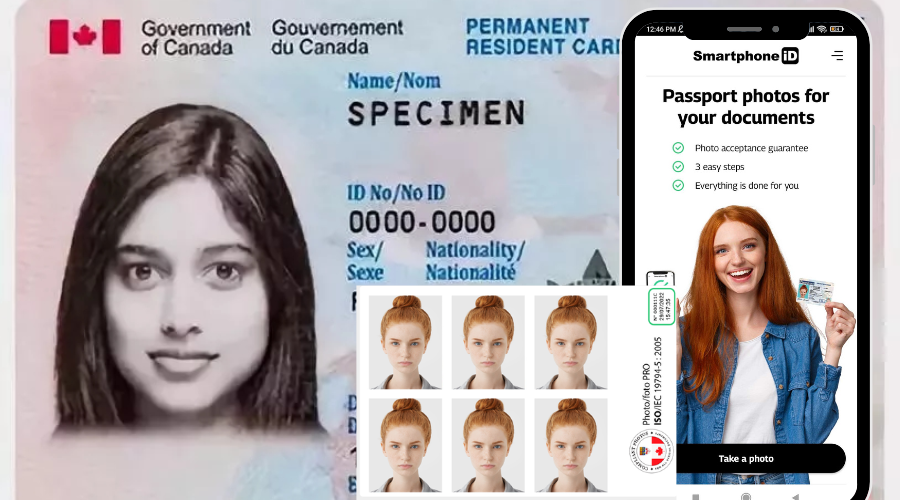
If you live in Canada and want to take a pr photo using your phone, you can easily take it with the Smartphone iD app.
Smartphone iD is compatible with both IOS and Android devices, so most smartphone devices will work with the app. Here is an easy guide on taking the photo using Smartphone iD:
- Download the Smartphone iD app on your Android or iOS smartphone.
- Open the app and select the country “Canada” and the document “PR card.”
- Place your smartphone on a stable stand and make sure the lighting is even. A plain white wall can serve as the background for your photo.
- Follow the instructions of the app to position your face correctly. The app will guide you through its advanced real-time artificial intelligence system to center your face, adjust your expression, and check that your hair and ears are visible.
- Take your ID photo yourself with your phone’s camera. You can take as many tries as needed to get the right shot.
- The app automatically removes the background and allows you to preview it.
- Once you are satisfied with your photo, order it directly from the app.
- Our experts and our artificial intelligence system will examine your photo to ensure that it meets the criteria required by the Canadian authorities.
- Once your photo is validated, it is 100% guaranteed. You will receive it instantly by email to your address.
Smartphone iD is not only easy-to-use, but it also provides expert verification, in-app sizing and editing, and affordable prices! If you want to fastest way to take your passport photo, you should opt to use the Smartphone iD app.
Summary
A pr photo card can be obtained from a retail store, a local photo, or a photo app. However, a local studio will likely charge higher fees, require a booked appointment, and can’t guarantee that the photo will pass government inspections. Therefore, the easiest option is to download and use the Smartphone iD app.
The app can be downloaded from Google Play or Apple store and works with Android and IOS devices. It has an in-app guide to ensure the photo-taking process is smooth and efficient.
FAQ
Do Pro passport photo offer digital PR card photos?
No, if you want to get a digital passport photo, make sure to download and use the Smartphone iD app.
What is the opening hours of pro passport photo?
The hours of operation will change based on your location. It will approximately be open from 9:00 am to 6:00 pm.
What is the best place to get a passport photo?
The Smartphone iD app is the best way to have a passport photo take it lets users take a photo from home using their smartphone device. In addition to being the most affordable and efficient option.
Does Staples do PR card photos in Canada?
Yes, Staples offers passport photos. However, they are one of the most expensive options.
Does Costco take Canadian PR card photos?
Costco stopped taking passport photos as it became a less in-demand task. The majority of people choose to use apps like Smartphone iD to have their photo taken.
Can you smile in a PR card photo?
No, you must retain a neutral expression for your PR card photo. The Smartphone iD’s in-app guide will help ensure you take the perfect photo.
Can I take my own picture for a PR card photo?
Yes, the Smartphone iD app lets users take a passport photo from home using their smartphone device. It is both affordable and efficient.




