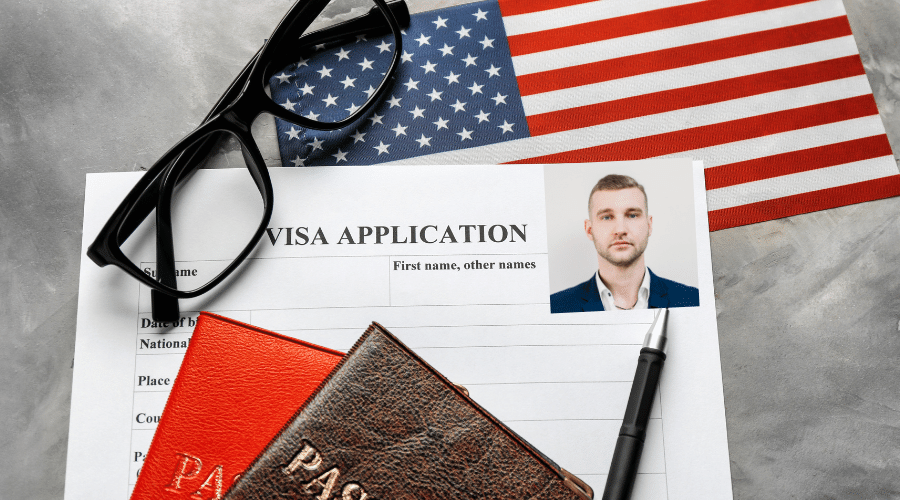
If you plan to work, live, or study in the United States, but are not a citizen, you will need to apply for a visa. It could be a travel or work visa, but regardless of the type, you must have a recent photo taken. In this article, we will be discussing getting a US visa photo near me and how you can get yours quickly and for an affordable cost.
Where to get a US visa photo near me and in Canada?
There are several different places that you can go to get US visa photos when in Canada. Some of these options are pharmacies, retail stores, and photo studios.
However,if you want to have your visa photos taken but don’t have the time to book an appointment or drive a far distance, you might consider using the Smartphone iD app.
It’s an easy-to-use app that offers instructions for taking the perfect visa photos. It can be downloaded on the IOS or Android store.
The first step to finding a store near you is to search on Google, Safari, or another search engine for “US visa photos near me?”. The results may be one of the stores we’ve listed below:
- Walmart: 2355 160 St, Surrey, British Columbia
- Staples: 921 N Milliken Ave, Ontario
- Shopper’s Drug Mart: 26 Queen Street W, Toronto
- London Drugs: 2004 50 Ave Suite 109, Red Deer, Alberta
Is a Photo Studio a good choice to take an approved US visa photo?
A photo studio can be a good choice for taking your US visa photos. They will be able to meet the size requirements and take a photo that will likely be able to pass a government inspection. However, photo studios tend to be more expensive and will require an appointment to have the photo taken.
If you want a more affordable option that is faster, you might consider using the Smartphone iD app. It lets users take visa photos from home and get a digital copy immediately. In addition, if you need a physical copy, they can have it professionally printed on high-quality paper and shipped to your address.
Where to get cheap US visa photo services near me?
If your goal is to find the most affordable or cheap US visa photos, you will want to conduct a google search and compare prices.
A quick google search of US visa photos near me will provide a list with options of places you can have the photos taken. From there, you can figure out which one offers the best price. Some examples in a pro passport photo, London Drugs, Staples, or local photo studios.
Alternatively, Smartphone iD is an easy-to-use app that offers to most affordable and convenient method to take US visa photos. It can be downloaded from the IOS or Google Play store.
How to get the proper US visa photo size online?
US visa photos will need to meet the following guidelines:
- The photo cannot be older than six months
- The photo must measure 2x2in or 5×5 cm
- Your whole face must be visible
- The photo must have a white background
Free online visa photo tools to get the perfect size photo
- BioID: An online web-based application for taking visas or passport photos.
- Persofoto.com: An online website that allows for passport and visa photos.
- Passport Size Photo Maker app: An online app that allows for passport and visa photos.
Affordable-priced online visa photo tools to get the perfect size photos
- Smartphone iD: A mobile app that lets users take the perfect US visa photos to pass any inspections.
- 123passportphoto: An online platform for taking affordable passport and visa photos.
Where to get a baby US visa photo near me?
Several Canadian stores and retail locations will offer US visa photos for babies and children. Here is a list of some stores that offer the service and others that will not:
Here are some stores that will offer baby visa photos
- London Drugs
- Photo Studios (Call ahead)
Here is a Store that don’t offer baby visa photos
- Walmart
Here are some online services that offer baby visa photos
- Smartphone iD (IOS and Android)
What are the approximate US visa photos costs?
The cost of US visa photos will greatly depend on where you choose to have it taken. Here is a few examples of the prices you might expect to pay. They have been ranked from the most affordable to the most expensive.
- Smartphone iD: Low cost
- London Drugs – $9.95
- Walmart – $13.00
- Staples – $21.99
- Shopper’s Drug Mart – $20.00
Where to print US visa photos?
If you want to print digital US visa photos printed, you must visit a store that offers photo printing services.
Costco is an example of one store that offers to print photos for only $0.17. Walmart is another retail chain that will take and print US visa photos for roughly $13.00. With that in mind, Costco does not offer photo services but will only print a previously taken photo.
Therefore, the Smartphone iD app is the most affordable and allows users to take US visa photos from their homes and will ship professionally printed images on high-quality paper.
How to take your US visa photo with your phone?

The app Smartphone iD lets users download an easy-to-use app from Google Play or Apple store. It is compatible with both IOS and Android devices, so most smartphone devices will work with the app while providing expert and ai verification of the visa photo.
Here is an easy guide on taking the photo using Smartphone iD:
#1: Download the app on the Apple or Google Play store
#2: Select (United States) as the country for the document to be registered for
#3: Select (Visa) as the document type
#4: Take the photo using your device and follow the in-app instructions.
#5: Have the photo emailed or printed/shipped to your home.
Summary
A US visa photo is a significant part of your visa application. You want to get a picture that is high quality and will pass any government inspections. Our recommendation is to use the Smartphone iD app as it allows users to take a US visa photo from home and provides a team of Ai experts to verify the quality of the image. Additionally, it is the most affordable option and fastest for getting the photo taken.
FAQ
Can I take US visa photo myself?
Yes, the Smartphone iD lets users take a visa photo from home using their mobile device. It’s affordable and easy-to-use.
Is photo required for US visa interview?
Yes, a photo is required to get a US visa. We recommend using the Smartphone iD app to take your photos from home.
Can I smile in my visa photo?
No, you must retain a neutral expression for your visa photo. Smartphone iD’s in-app guide will help ensure you take the perfect photo.
What should I wear for visa photo?
It’s best to wear darker clothes that contrast with the white-coloured background. Smartphone iD’s in-app guide will help ensure you take the perfect photo.
Can visa be rejected due to photo?
If the photo does not meet the government guidelines, it will be rejected. Smartphone iD’s in-app guide will help ensure you take the perfect photo.
Can I take a visa photo on my phone?
Yes, the Smartphone iD lets users take visa photos from home using their mobile device. It’s affordable and provides an in-app guide to taking the perfect photo.




