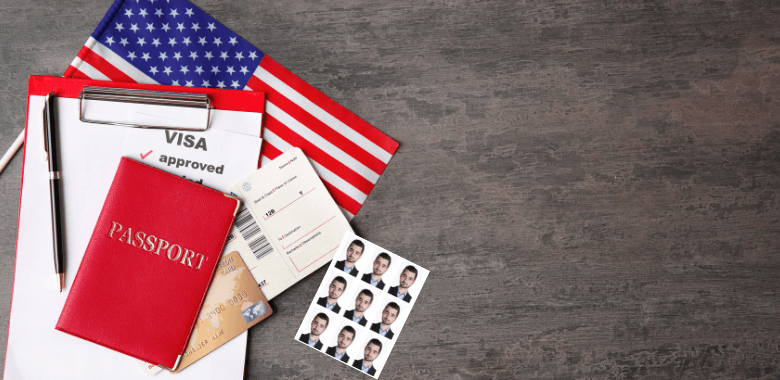
Yes, it is. Sam’s Club is one of the most affordable solutions for making your own passport photos from home. Although the booths where you can have a passport photo taken are no longer operating, you can still order prints from the
website. In this article, you will learn all of the details about Sam’s Club passport photos so you can decide if it is the best choice for you.
Does Sam’s Club Take Passport Pictures nowadays?
No. Sam’s Club photo centers have been closed since 2020, but you can still order prints of your digital passport photos through the website. There are several handy apps that can be used to help you take your own digital passport
photos from the comfort of your home.
Smartphone iD boasts templates for all countries around the world, including The United States. By taking your photo from home, you can benefit from multiple takes which enhances your chances of getting the perfect shot.
How to Use Sam’s Club for Passport Photos?
Go to the Sam’s Club website. Click on “Prints and Posters.” Then you need to upload a 4 x 6-inch passport template (available on Smartphone iD) with your photos already on it, and then select the right photo print size. After a few days
your photos will be shipped to you so you can receive them on your doorstep
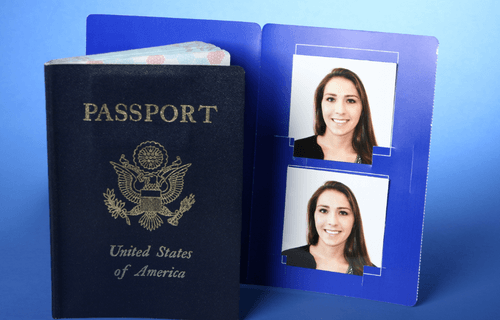
Sam’s Club Passport Photo Cost?
There are many different photograph print sizes on the Sam’s Club website, but you need to print your passport photo template as a 4 x 6-inch sized print, which costs $0.09. Prints using professional paper start at $0.28. This is a super affordable option in comparison to the standard price of passport photos which is around $15.
Where to Find Sam’s Club?
Sam’s Club photo centers have been closed since 2020, but you can still order prints of your digital passport photos through the website which you can find online here.
Sam’s Club Passport Photo Delivery Specifications
Shipping Costs?
Sam’s Club offers free ground shipping for all orders. However, if you need to get your photos faster, additional shipping costs are calculated and presented before checkout.
Delivery Times?
- Overnight delivery: 6 business days
- Priority delivery: 6 to 8 business days
- Ground delivery: 6 to 10 business days
How to Track my Order?
As soon as your photo order has been shipped from the production facility, your FedEx tracking information will become available on the Order Status page on the Sam’s Club website.
Alternative Services to Get US Passport Photos

1. Smartphone iD (iOS and android):
Photo validation by an expert and delivery in digital and printed format for the lowest price on the market.
2. Makepassportphoto.com (windows and mac):
After uploading your photo, you can edit it by changing brightness and contrast, however, there is no compliance check included.
3. Passport Photo Maker (windows):
Capable of detecting biometric features and creating a passport, visa, and ID photos.
4. Passport Photo ID (android):
Helps users to take photos for passports, driver’s licenses, visas, and IDs. You will need your own white background.
5. Passport Photo – ID Photo (iOS):
Templates for more than 100 countries, the app helps you to format, save and print photos that can be used for official documents.
6. Passport Picture (Mac):
Assists in editing and printing photos for official documents such as passport, visa, ID, driver’s license, and student
card.
7.BioID Web Service (windows and mac):
Cloud-based biometric technology can be used to print passport photos, ID photos, or visa photos.
The Bottom Line
There are many good alternative services to get US passport photos that would work well with Sam’s Club. Because Sam’s Club no longer develops photos, you need to upload a digital 6”x4” passport photo template of your own to print.
You can get approved digital photos already in the needed template through the easy Smartphone iD app and then use Sam’s Club for the printed version and pay only 0.09$.
Frequently Asked Questions
Do you need a Membership in order to use the Sam’s Club website?
Yes. In order to use the Sam’s Club website, you need an active Sam’s Club Membership.
Do you need an Account in order to use the Sam’s Club website?
Yes. You need to make a Photo Account in addition to your Sam’s Club account so as to order your photographs.
What formats or finishes are available?
Small format prints come in a glossy finish and large format prints come in a matte finish.
Can I return a photo order?
No. Photo orders or photos can’t be returned to Sam’s Club for a refund.
How long does it take when uploading photos?
The amount of time taken to upload photos depends on the size of the image and the internet connection speed.
Are there printing services at Sam’s Club?
Yes. Sam’s Club has printing services. In fact, members can benefit from a wide array of photograph and print products.
How to get 50 free prints from Sam’s Club?
All new members of Sam’s Club get 50 free prints on sign-up.
Does Sam’s Club develop film?
No. Sam’s Club doesn’t develop films anymore.




