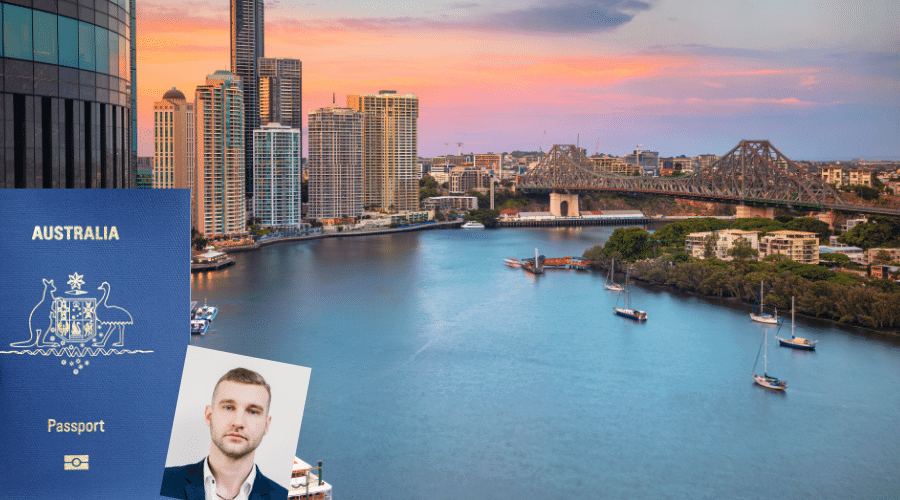
There’s nothing worse than getting your Passport application all filled out and ready to go, only to realize that you need passport photos. And, of course, the local photo shop doesn’t do them. What are you supposed to do? Fear not! There are a few simple things you can do to get your Passport photos in Brisbane taken and approved.
Let’s take a look at some of the best tips for Brisbane residents.
Where to Get Passport Photos Brisbane
The Australian Passport is an important document if you need to travel internationally. If your application for a Passport is to be compliant, then it’s essential that the photo you submit accurately reflects who you are and has not been altered in any way.
A compliant shot could make all of the difference when going along this process! There’re plenty of places around Brisbane where one can get their required photos taken:
Locations to get an Australian Passport photo in Brisbane
- Kmart: You can get a 4×6 (10 x 15 cm) and it costs only $0.10. Uploading your Passport photo to Kmart is a good way to print a compliant photo.
- Australia Post: If you need ID photos, head to Australia Post and choose from a range of options. Whether it’s for your passport or visa – you can get compliant photos here.
- Officeworks: Take a compliant Australian Passport photo at Officeworks. You also receive a certificate of compliance.
- Photo Booths: You can take your photo in these booths to get a compliant Australian Passport photo. They can be difficult to find though. You might find them in these places:
- Transportation hubs
- Supermarkets
- Shopping Centres
- Kodak Moments: You can print photos directly from your camera roll using a Kodak Moments Kiosk. The Wifi connected self-service photo printing station can easily be used to print photos from your phone.
- Photo Studio: A photo studio is a good place to get Passport photos. If you can get an appointment, this could work for you. It’s usually more expensive than most other options!
- Smartphone iD: If you want an all-in-one stop for getting a compliant Passport with digital or printed delivery and speedy services, choose ‘Smartphone iD’!
Where to Get Digital Passport Photo Brisbane
The digital Passport photo process is quick, easy and affordable.
The convenience of getting your photos taken at home in less than five minutes with the use of a smartphone or tablet can’t be beaten! There are other places you can get a digital Passport photo too, like post offices.
In the event that you require a digital Passport photo in Brisbane, make sure to only use professional services for your Passport photo and ensure it’s compliant.
Where to get digital Passport photos in Brisbane
- Aus Post: Get digital Australian Passport photos. Available for Passport and Visa. A bit pricey at the cost of $19.95.
- Photo Studio: A photo studio is a good place to get digital Passport photos. If you can get an appointment, this could work for you. It’s usually more expensive than most other options!
- Smartphone iD: We can offer expert checks (AI, biometric experts) for your Australian Passport photos, as well as a professional printing service if required. We’ve designed our app to be convenient, secure and cheap.
Cheap Places to Consider to Get a Passport Photo
The feeling of finally getting your Passport photo taken and being able to travel without worrying about it is priceless. Here are some cheap places that will take care of all aspects for you in Brisbane so don’t worry, just enjoy!
For Australian Passport photos in Brisbane
- JnJ Photography: Located at 7/780 Boundary Rd. You can get compliant Australian Passport photos here.
- Ted’s Cameras Brisbane CBD: Location is at 150 Adelaide St. You’ll be able to get your photo taken here for your Passport application.
- Arana Photography by Stepehen Jones: Located on 24 Barker St. You can get compliant Australian Passport photos here.
Other Cheap Passport photo options in Brisbane
- Smartphone iD: We can offer expert checks (AI, biometric experts) for your Australian Passport photos, as well as a professional printing service if required. We’ve designed our app to be convenient, secure and cheap.
- Officeworks: Take a compliant Australian Passport photo at Officeworks. You also receive a certificate of compliance.
- Kmart: You can get a 4×6 (10 x 15 cm) and it costs only $0.10. Uploading your Passport photo to Kmart is a good way to print a compliant photo.
The most convenient way to get a cheap Passport photo is to take it at home. Why not try ‘Smartphone iD’ to get pre-approved Australian Passport photos?
How to Get a Passport Photo in Brisbane Online
Modern technology has made it easier than ever to get a Passport photo. Now you can do so without having to wait around for an appointment at your local studio!
The Australian government has some very strict rules about how you can take your Passport photo. With the help of professional online Passport photo services, it’s easy for anyone with an internet connection and their own smartphone to take compliant Passport photos. Make sure that the photo submitted is of high enough quality, and follows all requirements for validity before submitting!
Helpful tools to consider using for Passport photos online in Brisbane:
Using free tools
- Passport Photo ID (Android/iOS): A free tool you can use to edit your Australian Passport photos. There isn’t a compliance check though. You can take a photo or upload one to be able to edit them through the app.
- Kmart App: Ensure your passport photo meets all requirements, upload and crop your Passport photo in the Kmart photo app. You can then print and pick it up in-store or get it delivered.
Using Reasonable Price Tools
- Smartphone iD: Get certified photos, verified by our biometrics experts, with digital (email) or printed delivery. We offer a great competitive price and a money-back guarantee.
- www.123passportphoto.com: No background removal, but you can create most identification document photos with this website.
- persofoto.com: Either use a webcam or upload your photo to resize it via this website. You can reposition your photo using the keyboard and zoom function. Once finished, you can download your photo.
Passport Photo Requirements
Some people might be intimidated by the idea of taking their own Passport photo, but it’s really quite simple. The Australian government requires specific guidelines for what kind of photos can and cannot appear on an application so follow those instructions closely if you want your document to pass inspection!
Photo Quality
- If you take your own photo, the photo must be sharp with no visible pixels or printing errors.
- You mustn’t have red eye in the photo
- Provide two identical, less than six-month-old color prints for your application
- The photos must not be printed from an inkjet printer
- No cosmetic retouching is permitted (such as removal of background, moles, wrinkles or scars).
Your Appearance
- Ensure your face is entirely visible in the photo
- No deep shadows or glaring lights should obscure your face
- Head coverings and hats are forbidden except for medical or religious reasons
- Jewellery is not allowed to be worn
- Avoid wearing uniforms or colours that match the background colour
Your Posture
- Keep a neutral expression for the photo
- Face the camera directly on and center yourself in the frame
- Make sure your eyes are clearly visible
Size
To get an Australian Passport photo you can use, you follow the Passport photo dimensions that are required by the Australian government.
Australian Passport photo Size Requirements
- An Australian Passport photo must be 35mm-40mm wide and 45mm-50mm high
- In the Passport photo, your head must be a maximum of 36mm and a minimum of 32mm from chin to crown.
The ‘Smartphone iD’ app is your new best friend when it comes to taking Australian Passport photos. The simple and straightforward process will have you up in no time with compliant Passport photos that pass inspection!
Where to Get a Baby Passport Photo Brisbane
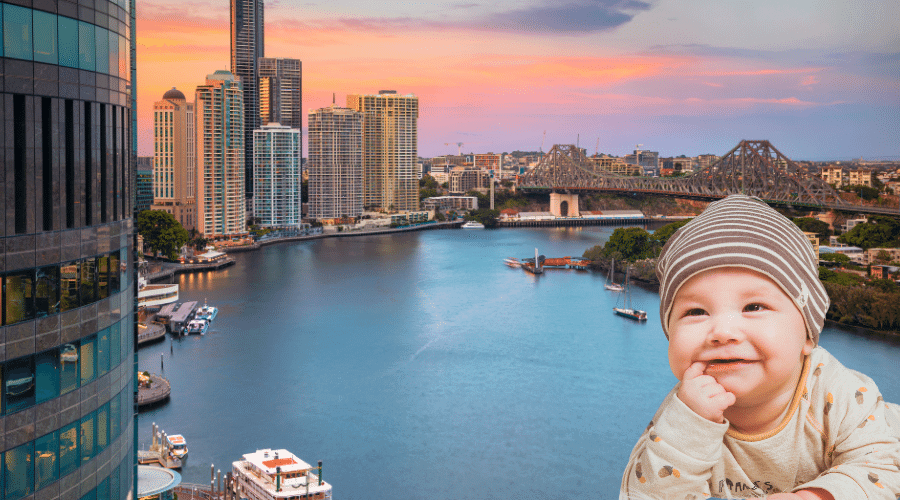
‘Smartphone iD’ is the perfect solution for parents who are looking to get a compliant Passport photo of their baby. With our app, you can take care of all requirements in just minutes so that it takes less time and hassle on your little one’s part!
Be sure to follow the baby Passport photo requirements.
Australian Baby Passport Photo Requirements
Baby’s Appearance
- Ensure your baby’s face is entirely visible in the photo
- No deep shadows or glaring lights should obscure your baby’s face
- Head coverings and hats are forbidden except for medical or religious reasons
- No other person should be visible in the photo
- Make sure no objects (pacifiers) are obscuring the baby’s face
Baby’s Posture
- Ensure your baby faces the camera directly on and center your baby in the frame
- It is acceptable if the baby’s eyes are not open or partially open.
- Make sure the baby has a neutral expression
Places to Get a Baby Passport photo Brisbane
- Aus Post: If you need ID photos, head to Australia Post and choose from a range of options. If you need compliant photos for your baby Passport application, you can get those compliant photos here.
- Officeworks: Get a compliant Australian baby Passport photo at Officeworks. You also receive a certificate of compliance.
- Photo Studio: Most photo studios are set up for Australian baby Passport photos.
- Smartphone iD App: Get pre-approved Australian baby Passport photos at the tap of a button. It’s convenient and easy to use our Passport photo app. Even better, there’s nothing to lose because we can guarantee government approval or we’ll send you a full refund.
Where to Print a Passport Photo Brisbane
One of the most important things to do before travelling abroad with your new Australian Passport is to make sure that you have all of its necessary documentation in order, including a compliant Passport photo for your application. Print out your compliant photos now and keep them handy for when it’s time! There are several ways we can go about printing, so let’s explore those below:
- Ted’s Cameras Brisbane CBD: Location is at 150 Adelaide St. You’ll be able to get your photo printed here for your Passport application.
- Street’s Imaging Services: Location is 4/7 Anthony St. You can get your Passport photo printed here.
- Fotofast: Located at 198/200 Moggill Rd. You can get your Passport photos printed here.
- Kmart Photo Center Printing: Kmart offers a photo printing service for $0.10 per printed photo. You can get two Australian Passport photos per ‘4 x 6 inch’ (10×15 cms) printing template.
- Passport Photo Appointment Printing: Most convenience stores and pharmacies only offer to take your photo for you and then print it, usually at a high cost! You can find participating locations using their online store locator.
- Places like Aus Post and Officeworks can print out Passport photos though you’ll have to find participating stores in Brisbane
- Photo Studio Printing: This can be quite expensive and you need to find time to get an appointment! They’ll be able to print photos once they’ve taken them for you.
- Smartphone iD Printing: When you choose our printing service, you can get Australian Passport photos on professional-grade photographic paper. The app is convenient as you can use it wherever you are. Using ‘Smartphone iD’, get digital copies of pre-approved Australian Passport photos for competitive prices, and print them out wherever you like.
Take Your Passport Photo in Brisbane With Your Phone
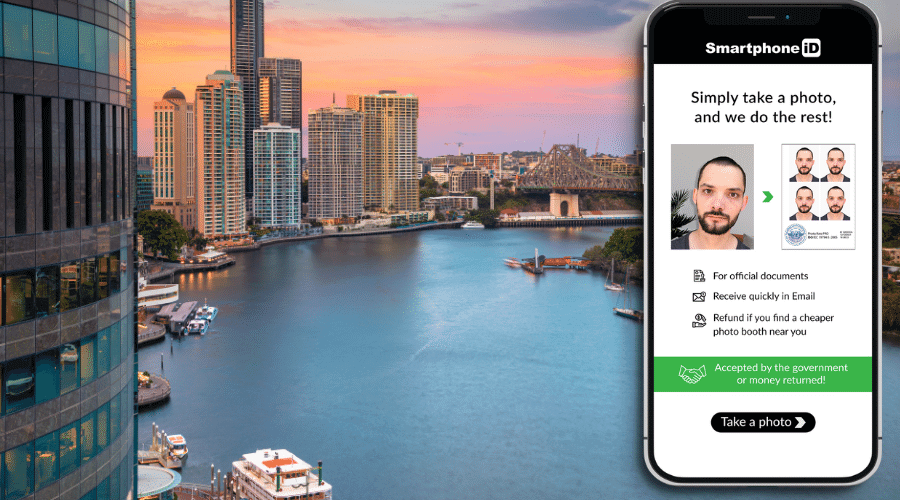
You don’t need to go anywhere, you can take fully compliant Australian Passport photos right now with just one thing. Your smartphone!
- Download ‘Smartphone iD’ on compatible phones, available on iOS and Android
- Take a photo using the app, ‘Smartphone iD’ will guide you through the process
- Select which country you want to produce a photo for, Australia in this case
- Select which document type you want the photo for (Passport, driving license, visa etc.)
- Receive photos digitally via email, as soon as our AI and experts approve them
- Use these digital copies to print them yourself. Or, you can use our printing service, to make it even easier
Summary
If you are looking for a Brisbane Passport photo, there are plenty of places to get them taken. However, if you want to make sure your Passport photo is compliant with Australian government standards and will be accepted without issue, then using the ‘Smartphone iD‘ app is your best bet.
Our app allows you to take photos that meet all the requirements for an Australian Passport photo, so you can relax and know that your photo will be ready to go when it comes time to apply for your Passport.
Have you used ‘Smartphone iD’? What was your experience like?
FAQ
How much does Officeworks charge for passport photos?
Officeworks charges $16.95 for Passport photos.
How much does Auspost charge for passport photos?
Auspost charges $19.95 for compliant Passport photos.
Can I take my own photo for Australian passport?
You can. Use ‘Smartphone iD’ to get pre-approved Passport photos from the comfort of your home, using just your phone.
Does Kmart do passport photo?
Kmart’s photo centre can print out digital Passport photos. Just make sure your photos are compliant with the Australian government’s requirements.
What is the best place to get a passport photo?
With so many Passport photo services, it can be hard to decide which one is right for you. The best Passport photos should have AI checks and expert reviews alongside a money-back guarantee with 24/7 support; ‘Smartphone iD’ has all of those features!
Can you smile in passport photos?
No, You must maintain a neutral expression for your Passport photo.
Can I take a passport photo on my phone?
‘Smartphone iD’ is the latest way to get pre-approved passport photos from your phone. There’s no need for long waiting periods at crowded Passport office lines, just point and snap with this app!




