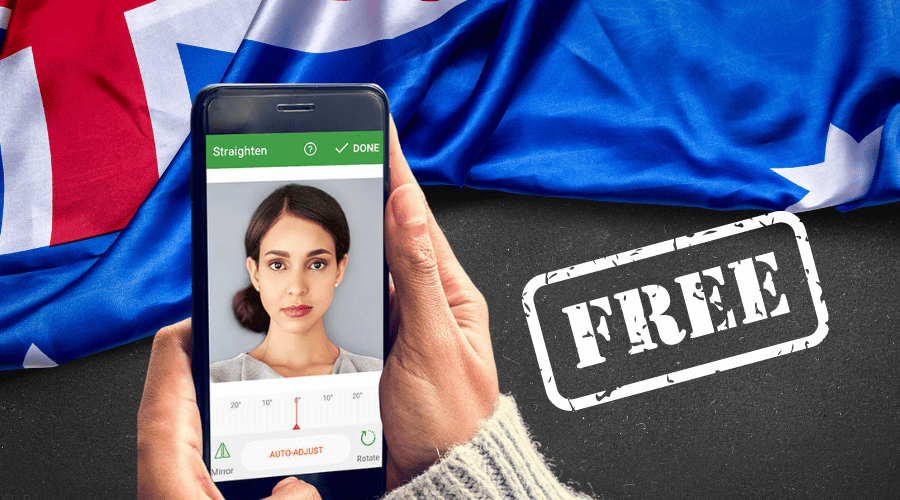
Have you been unable to get over that indecision about taking your passport photo? You’ll be pleased to find out that you can download an app to take a compliant passport photo. With the right app and helpful guidance, you’ll be taking pre-approved passport photos in no time at all. Read our carefully researched article to find out the best free passport photo app for Android/iPhone in 2023. Keep reading!
Free Passport Photo App Pros & Cons
Need to know what the best free passport photo apps are? Take a look at the pros & cons below to find out which apps you should consider using to get your passport photo.
Kmart App
Ensure your passport photo meets all requirements, upload and crop your Passport photo in the Kmart photo app. You can then print and pick it up in-store or get it delivered.
Pros
- Crop feature
- Printing in-store or home delivery
Cons
- No compliance check
- Takes longer than other apps
Passport ID Photo Maker Studio (android & iOS)
The app facilitates the cropping of photographs for passports, Visas, ID documents and driving licenses for a number of countries.
Pros
- Crop feature
- JPEG and PNG compatibility
- Add both your name and the date
- Similarly priced to local photo printing retailers
Cons
- Best features require Pro version
- Country-specific requirements are not listed
Passport Size Photo Maker
Passport Size Photo Maker includes a wide array of photo editing tools. You can enhance white balance, change the background, adjust brightness and saturation and much more.
Pros
- Pre-defined sizes to choose from
- Free and paid service
- Use images from social media
- Simple and easy to use
Cons
- Advertisements can get in the way
- No background removal tool
Passport Photo – ID Photo
Among the most user-friendly of all apps, ID Photo Free guides users through the process of taking the perfect photograph. The app features a number of editing tools that allows users to make the required adjustments.
Pros
- Photos reviewed for compliance
- Print and save photo in color for free
- Predefined photo sizes
- Variety of color options
Cons
- Ads can be annoying
- Not as many editing tools as other apps
Smartphone iD
If you want to create approved passport photos for your passport using your smartphone you can receive them via email or post. Smartphone iD is the first mobile app that allows users to take passport photos directly from a smartphone.
Pros
- Get a conform, verified photo for ID, passport and Visa via email or post
- Compatible with various countries around the world
- Quick and convenient, everything’s done for you
- Simple to use
- Best price for all-inclusive service
Cons
- No expert check is included in the free photo version
Why Using a Free Passport Photo App Costs You Time & Money
For important biometric documents such as passports, driving licences and other types of ID, it’s crucial that you submit a compliant photo with your application. When you’re spending a lot of money on your document application, why rely on a free app to get your biometric photo?
Most free apps do not include expert checks for biometric photos, so when you use them you can’t be sure that you’ll get a photo that the government and authorities will accept.
In addition to this, you’re more likely to experience delays or application rejection when you don’t have a professionally produced photograph for your biometric document application.
Comparison Between Free Apps & Pro Apps
| Free Apps | Paid Apps | |
| Cropping Feature | Yes | Yes |
| Multiple Photo Sizes for Different Countries | No | Yes |
| Background Removal Tool | No | Yes |
| Photo Saving Feature | Yes | Yes |
| Colour Photos | Yes | Yes |
| Photos Reviewed for Compliance | No | Yes |
| Printed Copy of Photos | No | Yes |
| Advertisements | Yes | No |
| 100% Guaranteed Photo Compliance | No | Yes |
Is There a Cheap Passport Photo App to Consider?
Thinking about taking your passport photo with your phone? It’s easier than ever to do from home whenever you need to. Just make sure you choose a professional service that can guarantee your photo will be accepted, like Smartphone iD.
Use Smartphone iD to get not only pre-approved passport photos from home but our prices are cheap and excellent value for the price.
Things to Consider about Passport Photo Apps
- Most free apps that are available in Android and iOS app stores only contain the most basic tools for editing your Passport photo yourself.
- Free apps can be unreliable and not provide the high-quality end product that is required for a Passport application
- Paid apps provide a higher level of service with extra guarantees like Smartphone iD’s government approval and refund guarantee.
- Paid apps employ professional staff to check your photo. Smartphone iD uses AI and biometric experts to make sure your photo is compliant with national requirements.
Summary
Whilst you can use a free passport photo app in 2023, it’s best to pay a bit extra to get a professional service with an end product that you can rely on for quality and government acceptance. If you want the flexibility of taking passport photos at home whilst also getting the quality of a professional photo and a cheap price, why not use Smartphone iD?




