
Kmart is one of the few places you can get your passport photos taken. If you’re not sure how to get them approved, don’t worry! Here are some tips on how to make sure your Kmart passport photos are good enough to be accepted.
last update: 3/9/2024
Can you get passport photos taken at Kmart?
No, you cannot get passport photos taken directly at Kmart Australia. Kmart stores do not offer in-house photography services for passport photos.
Here are some alternative options for obtaining compliant passport photos in Australia:
- Australia Post: If you need ID photos, head to Australia Post and choose from a range of options. Whether it’s for your passport or visa – you can get compliant photos here.
- Officeworks: Take a compliant Australian Passport photo at Officeworks. You also receive a certificate of compliance.
- Photo Booths: You can take your photo in these booths to get a compliant Australian Passport photo. They can be difficult to find though. You might find them in these places:
- Transportation hubs
- Supermarkets
- Shopping Centres
- Photo Studio: A photo studio is a good place to get Passport photos. If you can get an appointment, this could work for you. It’s usually more expensive than most other options!
- Smartphone iD: If you want an all-in-one stop for getting a compliant Passport with digital or printed delivery and speedy services, choose ‘Smartphone iD’!
Pro tip
If you already have a compliant digital photo, you can print it at Kmart using their in-store kiosks or online service through the Kmart Photos app. Keep in mind that Kmart simply prints your photo and cannot guarantee it meets passport specifications.
Is Kmart Passport Photos a Good Choice in Australia?
Using Kmart Passport photos can be a good choice for anyone who needs to print a valid digital Passport photo! However, you will have to take a photo that is compliant with the Australian Passport photo requirements. There are other options available when it comes to getting a Passport photo, so let’s take a look at them!
The Requirement of Kmart Passport Photos in Australia
The Passport application process can be a difficult and time-consuming task. Ensure that you follow all the necessary steps in order for your application to succeed, including meeting the requirements with accuracy so it won’t take longer than needed!
Photo Quality
- If you take your own photo, the photo must be sharp with no visible pixels or printing errors.
- You mustn’t have red eye in the photo
- Provide two identical, less than six-month-old color prints for your application
- The photos must not be printed from an inkjet printer
- No cosmetic retouching is permitted (such as removal of background, moles, wrinkles or scars).
Your Appearance
- Ensure your face is entirely visible in the photo
- No deep shadows or glaring lights should obscure your face
- Head coverings and hats are forbidden except for medical or religious reasons
- Jewellery is not allowed to be worn
- Avoid wearing uniforms or colours that match the background colour
Your Posture
- Keep a neutral expression for the photo
- Face the camera directly on and center yourself in the frame
- Make sure your eyes are clearly visible
Passport Photo Size at Kmart
In order to apply for an Australian Passport photo, you need to comply with the photo measurements that are required.
- An Australian Passport photo must be 35mm-40mm wide and 45mm-50mm high
- In the Passport photo, your head must be a maximum of 36mm and a minimum of 32mm from chin to crown.
How to Print Passport Photo in Kmart
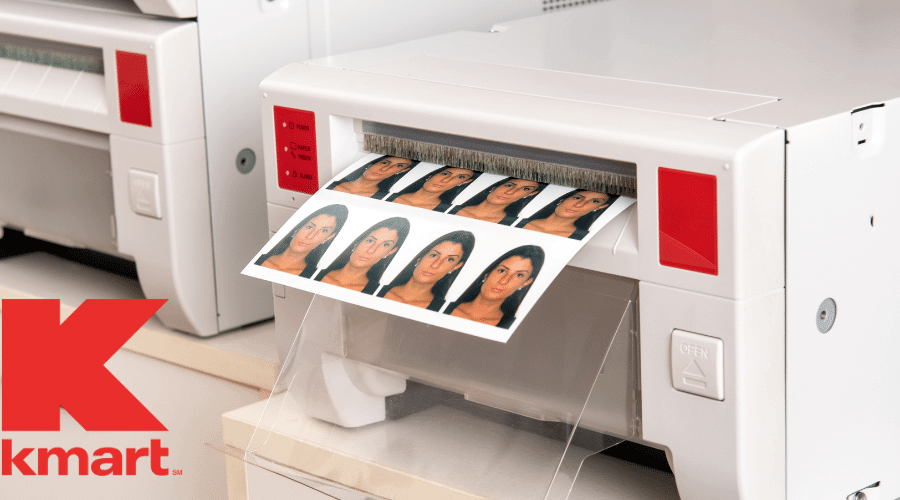
While Kmart doesn’t directly take passport photos, you can print your compliant digital passport photo at Kmart using two methods:
1. Print from Kmart Photo Centre Kiosk (in-store):
- Requirements: You’ll need a digital passport photo that already meets all the Australian Passport Office’s specifications (refer to https://www.passports.gov.au/getting-passport-how-it-works/photo-requirements)).
- Process:
- Visit a Kmart store with a Photo Centre kiosk (not all stores have them, so check their store finder https://www.kmart.com/stores).
- Connect to the kiosk’s Wi-Fi with your smartphone.
- Access your photo on your phone and upload it to the kiosk’s printing interface.
- Select “Print” and choose the appropriate size (ensure it meets passport photo dimensions – typically 4×6 inches or 10×15 cm). Make sure the “white border” option is not selected.
- Pay for the printing service using the kiosk’s payment options.
- Collect your printed passport photos.
2. Print via Kmart Photos App and Online Service:
- Requirements: Similar to the kiosk method, you’ll need a compliant digital passport photo.
- Process:
- Download the Kmart Photos app (available on Google Play and App Store).
- Open the app and choose “Create Photo Product.”
- Select “Passport Photos” and upload your digital photo. The app may offer a template tool to ensure correct sizing.
- Choose the quantity of prints (typically two are required for passport applications).
- Select either in-store pickup (at a participating Kmart) or home delivery.
- Pay for your order through the app.
- Collect your prints in-store or wait for home delivery.
Smartphone iD’ will make sure you have the right size in your Australian Passport photo. Whether it’s straightened, sized up or corrected with the background removed- ‘Smartphone iD’ does everything compliant with national regulations!
Kmart Passport Photo Price

Kmart has two options for getting your photos printed. You can visit the store in person and have them ready within minutes, priced at only $0 .10 per photo; alternatively, you may order prints from their website or mobile app which will set a fixed price depending on what size of photo you choose (the smaller sizes will cost less).
If you’re collecting locally then there’s no delivery charge but if you’re sending straight to your home address, it will cost more money due to courier charges. This will take longer, especially during busy periods when demand might be high.
‘Smartphone iD’ app photo service is the perfect solution for people who need to get biometric documents (Passport photos) that require authenticity verification, but don’t have enough time or money on their hands! We provide certified digital photo deliveries via email as well as printed copies at an affordable price with our Money-Back Guarantee – what more could you ask from us?
Can You Take Passport Photos Using the Kmart App?
You can print photos using the Kmart app, but be sure to take your Passport photo including all of the requirements. If you don’t meet those standards and government measures before submitting an application, your photo will likely get rejected and delay that process altogether!
Kmart App steps to get a Passport photo
- Get your passport photos quickly and conveniently with the Kmart app
- Upload your photo from your phone or computer, or choose a photo from your camera roll
- Ensure your passport photo meets all requirements
- Crop the photo in the Kmart photo app
- Pick it up at the Kmart photo centre or have it delivered to you
The ‘Smartphone iD’ App is great for those who want to get their photo taken at home with the ease of using your smartphone. If you’re worried about getting rejected, we offer guaranteed approval and a full money-back refund too!
Take Your Passport Photo at Home Using Your Phone
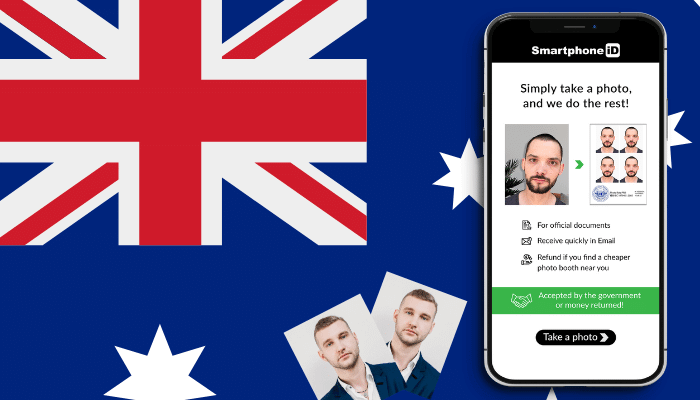
Your phone is a powerful tool that can take compliant Passport photos! It may sound like something from the future, but trust me—you have all of these tools on hand right now.
Follow these steps and within minutes you will be able to produce high-quality Passport photos for any document type (Passports, ID cards or driver’s licenses).
- Download ‘Smartphone iD’ on compatible phones, available on iOS and Android
- Take a photo using the app, ‘Smartphone iD’ will guide you through the process
- Select which country you want to produce a photo for, Australia in this case
- Select which document type you want the photo for (Passport, driving license, visa etc.)
- Receive photos digitally via email, as soon as our AI and experts approve them
- Use these digital copies to print them yourself. Or, you can use our printing service, to make it even easier
Summary
It’s important to note that there are other ways you can take your passport photos, including using the Kmart app.
However, if you want to make sure your application goes as smoothly as possible and avoid any potential delays, it’s best to follow all the requirements and meet government standards.
For Australians looking for an easy way to take their passport photos, we recommend using ‘Smartphone iD‘. Our app is designed specifically for Australian Passport applications and meets all of the photo requirements set by the Australian government. So before submitting your Passport application, be sure to check out ‘Smartphone iD’!
FAQ
How much is an Australian Passport photo?
It depends on what service you choose to take and print your Passport photo. However, you can use ‘Smartphone iD’ to do all of these things. It’s cheap and secure, try it today.
Does Kmart still develop photos?
Yes, they do. You can choose the 4×6″ (10x15cm) template to print out Australian Passport photos at Kmart.
Where can I print a Passport photo in Australia?
You can choose from a number of services like photo studios, Kmart. Or just get it all done from home using an app like ‘Smartphone iD’.
Does Kmart Provide an Online Passport Photo Generator?
With the Kmart online photo service, you can order passport photos online and have them delivered. However, you will have to use an app like ‘Smartphone iD’ to ensure your Passport photo comes out perfect and meets Australian requirements!
‘Smartphone iD’ offers many different features including automatic edits such as straightening, cropping, scaling and background removal. This means you don’t need to go through these steps while ‘Smartphone iD’ also provides verification tools which will make sure the Australian government will accept its validity without question.
Does Kmart Print Baby Passport Photos?
Yes, You can print baby Passport photos using Kmart’s printing service, however, you need to make sure your baby Passport photo is compliant with the requirements. This is because Kmart does not offer a compliance check.
It can be hard to get a compliant baby Passport photo. Luckily, we’ve got the perfect solution for you! With our app ‘Smartphone iD,’ you will feel like an expert in photography as you take on all of these important tasks with ease and style using just your smartphone. Not only this, but we can offer professional prints for your baby’s Passport photos!
Can you take a Passport photo with your phone in Australia?
Yes! You can. Use ‘Smartphone iD’ to get pre-approved photos from the comfort of your home, using just your phone.
Can I take an Australian passport photo at home?
You can. Download the Passport photo app ‘Smartphone iD’ and follow the 6-step guide above to start taking pre-approved Passport photos today.
How long does it take to print a Passport photo from Kmart 2022?
Using the Kmart kiosk or app for printing could take around 15-30 minutes depending on waiting times and processing.




