
Are you living in Oakville and need to have your passport photo taken? This article will dive into all the best tricks and tips for getting a successful passport photo that passes government inspection. We will discuss all the possible physical locations to visit and an alternative option like Smartphone iD, which offers the fastest and cheapest service. So, before searching passport photos in Oakville, check out what we have to say here!
Where to get passport photos in Oakville?
Oakville is a booming city and offers plenty of options for getting a passport photo taken. Here is a comprehensive list of some of those options.
- Walmart: A famous supermarket chain with locations all across the world.
- 234 Hays Blvd
- UPS Store: A shipping and receiving company that has locations in Oakville. Some locations do not offer this service, so make sure to call ahead.
- 1011 Upper Middle Road East
- 200 North Service Road
- 115 George Street
- Photo Studios: Local photo studios are a great way to support your community and offer a professional photographer.
- 1525 Cornnwall Road #1
- 1855 Dundas Street East
- 2578 Bristol Cir #7
- Smartphone iD: The app has everything you need to take a successful passport photo at a cheap price and quickly.
Where to get a digital passport photo in Oakville?
Digital passport photos can be challenging to get, and not all physical locations will offer them. You will most likely need to ask before the picture is taken. Nonetheless, here are a few options to consider:
- London Drugs
- Olde Oakville Marketplace, 351 Cornwall Road
- 2501 Third Line Building B
- 3001 Hospital Gate #7
- 1500 Upper Middle Road, West #16
- 2525 Prince Michael Drive
- Staples
- 320 North Service Road
- 2460 Winston Churchill Boulevard
- 3060 Davidson Ct Unit C2
- 3135 Argentia Road Unit 2
- Photo Studios
- 1855 Dundas Street East #9
- 1525 Cornwall Road #1
- 2578 Bristol Cir #7
- 334 Lakeshore Road East, Suite 202
- Smartphone iD
- Completely remote, and the picture is taken from the comfort of your own home!
Smartphone iD will immediately deliver any photo taken to your email inbox. Those needing a printed copy can also have it professionally printed on high-quality paper and shipped to your desired address.
What are the cheap places to consider?
It can be very affordable to get a passport photo in Oakville. However, the total cost will depend on where the photo is taken. We have listed a few of the cheapest places below that you might consider using.
- Shopper’s Drug Mart: $22
- Walmart: $13
- London Drugs: $10
- Smartphone iD: Low cost
Smartphone iD is the most affordable and low-cost option on the list. Additionally, you will not need to leave your house to get the job done!
Where to print passport photos in Oakville?
If you need to print a passport photo in Oakville, then it is recommended that you visit a store that offers photo printing services. The cheapest option is to visit a Costco Wholesale store. However, this will require that you have a membership to the store. If you are not a member, you can also use the Smartphone iD app to print the photo and take it from home.
How to get a passport photo in Oakville online?
Taking a passport photo online is one of the easiest ways to take a photo for an affordable price. However, it is important to note the difference between a photo taken using a free tool vs a paid one. A free tool will not guarantee a compliance check, so you risk having the photo denied by a passport office.
Helpful tools to consider using for Passport photos online in Oakville
USING FREE TOOLS
idphoto4you
This online tool offers free passport photos to all its users. However, they will not provide a compliance check. Therefore, you cannot be guaranteed that the photo will meet all the government requirements.
Passport Photo ID (Android/iOS)
This is another free online tool that can be used to take a passport photo. However, you will encounter the same issue and they will not guarantee a compliance check and the photo passes inspection.
USING REASONABLE PRICE TOOLS
Smartphone iD
Get certified photos, verified by our biometrics experts, with digital (email) or printed delivery. We offer a great competitive price and a money-back guarantee.
123passportphoto.com
No background removal, but you can create most identification document photos with this website.
persofoto.com
Either use a webcam or upload your photo to resize it via this we
What are the Passport Photo Requirements
Each government will require unique requirements that need to be met for a passport photo to be validated. In Canada’s case, here are a few of the important requirements:
- A clear and in-focus image.
- Neutral facial expression. (don’t smile)
- Consistent lighting and no shadow or glare over your face.
- An unaltered photo that represents your authentic appearance.
- Your eyes must be visible in the photo. (avoid sunglasses or glasses)
- Head covering for religious reasons can be worn.
The Smartphone iD app provides an easy-to-use, in-app guide to assist in the photo process. This is meant to ensure that the photo meets the government standard and will pass inspection.
Size requirement
- The photo must have a width of 50 mm or 2 inches
- The photo must be 70 mm or 2 ¾ inches high
- The height of your face must be between 31 mm or 1 ¼ inches and 36 mm or 1 7/16
- The photo should be 420 x 540 pixels
Where to get a baby passport photo in Oakville
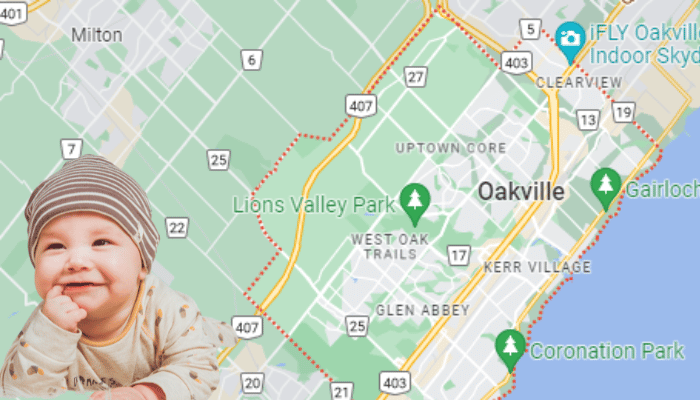
A baby’s passport photo will need to meet the same requirement as an adult’s. However, there is some leniency with the photo requirements. For example, a baby may have its face slightly open in the picture.
Here are some stores that will offer baby passport photos
- London Drugs
- 2501 Third Line Building B
- 3001 Hospital Gate #7
- 1500 Upper Middle Road, West #16
- 2525 Prince Michael Drive
- Staples
- 320 North Service Road
- 2460 Winston Churchill Boulevard
- 3060 Davidson Ct Unit C2
- 3135 Argentia Road Unit 2
Here are Stores that don’t offer baby passport photos
- Walmart
- 234 Hay Boulevard
Here are some online services that offer baby passport photos
- Smartphone iD (IOS and Android)
- Idphoto4you (No verification)
How to take your passport photo in Oakville with your phone
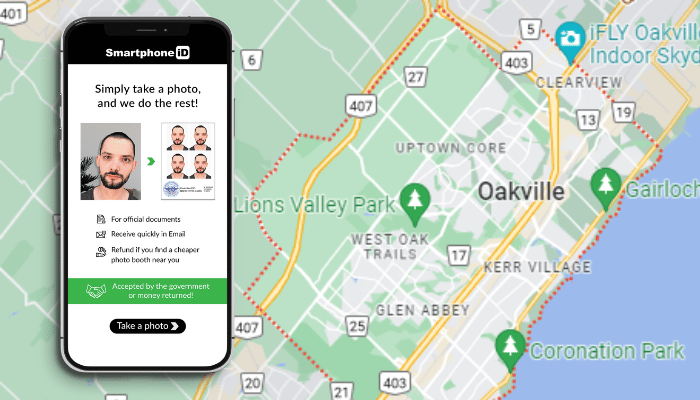
You do not need to leave your home to have a passport photo taken. Instead, consider using the Smartphone iD app to take the photo using your android or iphone device. The app is easy to use and provides a guide on how to properly take a passport photo.If you are looking for a passport photo near me in Oakville, Smartphone iD would be your best option.
Step #1: Download the app. (Apple or Android store)
Step #2: Select the country for the document. (Canada)
Step #3: Select the document type. (Passport)
Step #4: Take the photo using your device while following in-app instructions.
Step #5: The photo is emailed to your inbox. You can also opt to have it shipped to your address.
Smartphone iD provides expert verification, in-app sizing and editing, and an affordable price for its service. It is not only the fastest way to get your passport photo taken but also the cheapest.
Summary
There are many different stores and locations in Oakville that offer passport services. This includes superstores, pharmacies, and shipping centres. However, they will have some restrictions, like booking an appointment or a higher price tag. Therefore, the most affordable option is to use the Smartphone iD. It is low-cost and ensures that any photo taken will meet the requirement of your government’s passport office.
FAQ
Can you use a mobile phone for a passport photo?
Yes, the Smartphone iD can work with Android and iPhone devices. It can be downloaded from the respective store and used to take your passport photo at an affordable cost.
Is a phone photo good enough for a passport?
Yes, a photo taken from your phone will work for a passport photo if it meets all the requirements. We suggest using the Smartphone iD app because it includes a guide to meeting these restrictions.
Can you take a passport photo at home on your phone?
Yes, the Smartphone iD is an excellent app for taking passport photos with your phone and at home. The app is low-cost and easy to use.
Is there a free passport photo app?
Yes, there exists some free passport photo apps. However, they will no offer a compliance check, and you risk having the photo denied by the passport office. Instead, consider a low-cost app like Smartphone iD to take the photo.
How do I convert normal photos to passport size?
The Smartphone iD app will convert the photos taken to meet the passport size requirements. All you need to do is download the app and follow its guide.
How do I resize a photo to passport size?
The best way to resize your passport photo is by taking the photo with Smartphone iD and then having the app resize it for you.
Does Costco do passport photos?
No, Costco stopped offering photo services in 2021. They will still print photos for a low-cost, but you cannot have your photo taken. We recommend using Smartphone iD to have the photo taken from a mobile device. It is the next cheapest option.
What is the best online passport photo service?
The best online passport service is Smartphone iD. They offer a low-cost option and provide in-app verification to ensure that the photo meets government requirements.




