
If you plan to work, live, or study in another country, you must apply for a visa. It could be a travel or work visa, but regardless of the type, you must have a recent photo taken. Therefore, in this article, we will be discussing getting a visa photo near me in Canada and how you can get yours quickly and for an affordable cost.
How to get a visa photo near me in Canada?
There are several different places that you can go to get a visa photo in Canada. These options include pharmacies, retail stores, photo studios, and office supply stores. If you want to have your visa photo taken but don’t have the time to book an appointment or drive a far distance, you might consider using the Smartphone iD app.
It’s an easy-to-use app that offers instructions for taking the perfect visa photo. It can be downloaded on the IOS or Android store and can be used to take your photo immediately.
Nonetheless, you can also quickly search on Google, Safari, or another search engine for “Visa photo near me?” It will provide a list of potential alternatives like:
- Walmart
- Staples
- Shopper’s Drug Mart
- London Drugs
What are the Canadian visa photo requirements?
A government website can explain the details that must be met for a visa photo to be accepted, depending on what the visa is for. Nonetheless, you can also use the Smartphone iD and follow their guide on taking the perfect picture. With that in mind, here are some tips to follow:
- Wear darker-coloured clothing that won’t blend in with the white or light-coloured background.
- The photo must be 35 mm in width and 45 mm high
- Make sure the photo is clear and has no glare or shadows around your face.
- Don’t wear anything like glasses, sunglasses, or hats that might cover your face. This rule is exempt when wearing something for religious reasons.
- Have a neutral expression on your face for the photo. Don’t smile or frown. The only exception is babies who can have their mouths slightly open in the image.
- Submit two identical and unaltered photos with your passport application.
- The photo submitted must be taken within a 6-month timeframe.
Where to get a cheap visa photo near me?
Several different stores will offer visa passport services. It will typically be a superstore, big pharma chains, photography studios, or through using the Smartphone iD app.
Here is a list of potential places to have the photo taken:
- London Drugs: This is a pharmacy chain that has a photo centre with an onsite photographer. They will charge roughly $10.00 for a visa photo.
- UPS: This is a shipping and distribution chain that will offer visa photo services at all of their participating locations. They will require you to schedule an appointment, and the photos will cost $11.99.
- FedEx: This is another shipping and distribution chain in Canada and the United States. They charge roughly $14.99 for two photos. You can also bring your picture, which will be printed for only $1.
- Walmart: This is a giant superstore chain located across Canada and the United States. They charge roughly $12 for a visa photo. The costs vary based on the store’s area.
- Smartphone iD: This is a mobile app that will aid you in taking a visa photo by yourself and at home. It is by far the cheapest option for having the photos taken.
Where to find visa photo printing near me in Canada?
If you are looking to get a visa photo, you will want to do a quick search on something like Google, Safari, or Firefox. After searching “visa photo near me,” you will see suggestions of nearby or local stores that offer the printing service.
Here is a list of some of the potential locations:
On-site Options
- Walmart
- Shopper’s Drug Mart
- London Drugs
- Staples
- Local Photo Studios
Online Option
- Smartphone iD
Smartphone iD will not only take an excellent visa photo but also professionally print the photo on high-quality paper and have it shipped to your home address
How to get a Visa Photo in Canada online?
A visa photo can be taken online when using a service that offers virtual assistance. Here are the best free and paid services that can help you to take your visa photo online:
Free Services
- idphoto4you : This is an online photo website that will offer free services for your visa photo. It comes with a step-by-step guide and some additional features to help with taking your photo.
- PersoFoto: is another online passport and visa photo website that offers photo services. All you need to do is upload the photo, and they will help with resizing it to fit government requirements.
Reasonably Priced Services
- 123passport photo: is a quick and easy-to-use online photo provider that helps users to take their passport or visa photo. It is reasonably priced and helps you to meet any government requirements.
- Smartphone iD: Smartphone iD is an app that lets users take their passport or visa photo from home. The app can be downloaded on the IOS or Android store and makes sure your photo will pass the visa application process.
The Smartphone iD app is the best choice as it will provide in-app instructions for taking the perfect photo and expert verification to ensure that it meets governmental guidelines.
What are the costs of a visa photo in Canada?
The cost of a visa photo is dependent on where you have the service performed. Generally, it should cost under $30 to have the photo taken and printed. Here are a few examples of stores and app that offer the services and their estimated costs:
- London Drugs: $9.95
- Walmart: $13.00
- Staples: $21.00
- Local Photo Studios: $20 – $50
- Smartphone iD
What is the Visa processing time?
A visa can take weeks, months, to years before it is processed and accepted. If you want to speed up the process, it is recommended to get a valid visa photo on the first try. Using an app like Smartphone iD will ensure that the photo taken meets all government requirements.
This way, the submitted photo will be allowed and will increase the time it takes to have your visa accepted and processed.
How to take your visa photo with your phone?
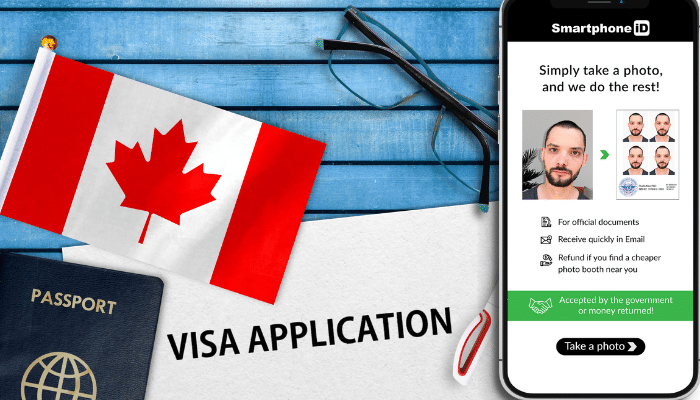
The most efficient and affordable way to have a visa photo taken is through the Smartphone iD app. This app can be downloaded on the Apple or Google Play store. In addition, the app will provide expert and AI verification to ensure that it meets the requirement of the visa office.
Here is how to use the app to take a valid visa photo:
#1: Download the Smartphone iD app from the Apple or Google Play store.
#2: Select Canada as the desired country for the visa
#3: Choose ‘Visa” as the desired document
#4: Follow the directions provided by Smartphone iD to take your visa photo
#5: Have the photo either emailed to your inbox or printed and posted to your home.
Smartphone iD offers the ability to take your visa photo from the comfort of your own home at an unbeatable price. So, don’t wait and get your professional visa photo taken today!
Summary
In summary, a visa application can be a lengthy process, and you don’t want to be held back due to a denied photo. Instead, choose a visa photo service to get it right the first time. These options include Walmart, London Drugs, or Shopper’s Drug Mart.
However, the Smartphone iD app can be used at home and is the most affordable option, with a fast-processing time and verification by an expert to ensure the photo meets requirements.
FAQ
Can I smile in my visa photo?
No, your visa photo needs to be a neutral facial expression.The Smartphone iD app can help you to meet all the requirements of a proper picture.
What should I wear for visa photo?
It’s better to wear dark-coloured clothes that will contrast with the light colour background. Don’t wear anything that covers or hides your face.
Can I take my own photo for visa?
Yes, if you use the Smartphone iD app, you can take your visa photo from the comfort of your own home. It comes with an in-app guide to ensure that the photo meets government requirements.
Can I take a visa photo on my phone?
Yes, the Smartphone iD app works with IOS and Android devices. Therefore, your visa photo can be taken on your phone and at home.
Are Visa photos the same as passport photos?
They are not exactly the same. A visa photo will differ in size required for the image. A visa photo needs to be 35 mm in width with 45 mm in height.




