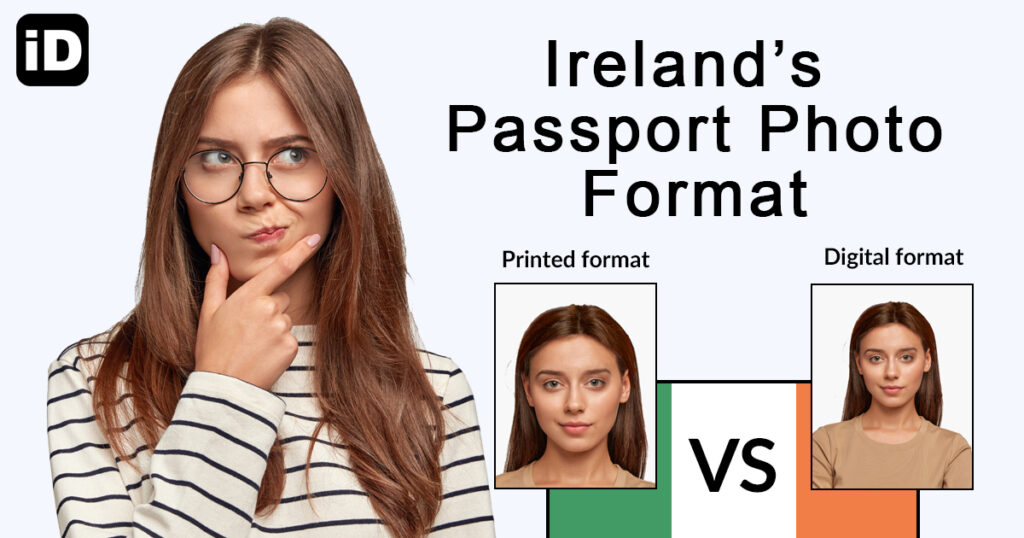
Being a citizen of a country, the passport is one of the most important documents as it represents your citizenship. Having this amount of significance, the document should be made and kept very carefully and accurately. Getting your passport rejected is one of the bad news that no one wants to hear.
The photograph not being up to the point is a general reason for a passport’s rejection.
Today, Irish Passports stand as one of the most powerful passports in the world. Being highly recognized, it also comes with some set of rules. The country’s passport photograph rules grant its citizens to take and upload their photos from home, which is much more efficient and saves their time and money as well. But there are certain Do’s and Don’ts you should keep in mind before submitting your photograph so you can be sure that it won’t get rejected.
Do’s for passport photos in Ireland
Before you go ahead and submit your photograph, make sure to check out these important details:
- The photograph you are submitting must not be less than 715 pixels wide and 951 pixels in height.
- If you submit it online, your photo should be in JPEG format.
- If submitted in paper form, the photograph’s size should be within 35-38mm and 45-50mm in width and height respectively.
- Your head should be the center of the photo and your face must take up around 70%-80% of the photograph.
- The picture must be clean and well-lighted.
- Any visible birthmark on the face should also be visible in the photograph.
- It must be taken against a white or light-gray plain background.
Don’ts for passport photos in Ireland
Be sure not to make any of the following mistakes while getting your photograph ready:

- Your digital photograph should not be a scanned one.
- If you’re submitting your photo online, it should not be larger than 9 megabytes.
- The photograph must not be blurry or unfocused.
- Any changes in a photograph like digital enhancements are strictly prohibited.
- Don’t make any strong or strained facial expressions while getting clicked for your photograph.
- Your hair should be well-placed and should not cover your eyes or face.
- While posing for your photograph, look straight into the camera without any tilting and with only a neutral expression.
- Make sure even light falls on your face. It is forbidden to have shadow on face, neck and behind you. Also yellow light is forbidden, it’s best to take a photo during the daylight hours.
- Any kind of head covering is not allowed, excluding only religious or medical ones.
- Noticeable accessories are prohibited in the photographs.
- In the case of prescribed glasses, the glass must only be transparent so that the eyes are visible and also make sure there is no reflection on the glass.
Use Smartphone iD app to receive a valid photo in correct format
Smartphone iD is your one-stop solution for valid photos at home. It’s an app available on Android and iPhone. Take unlimited shots to get a photo that you like, and once our software and team have approved it, receive it shortly in your email and/or within a few days – in your mailbox.
Our artificial intelligence and human control system guarantee 100% that your photo will be accepted and conform to the mandatory ICAO standards and the standards of Ireland’s Passport service.





