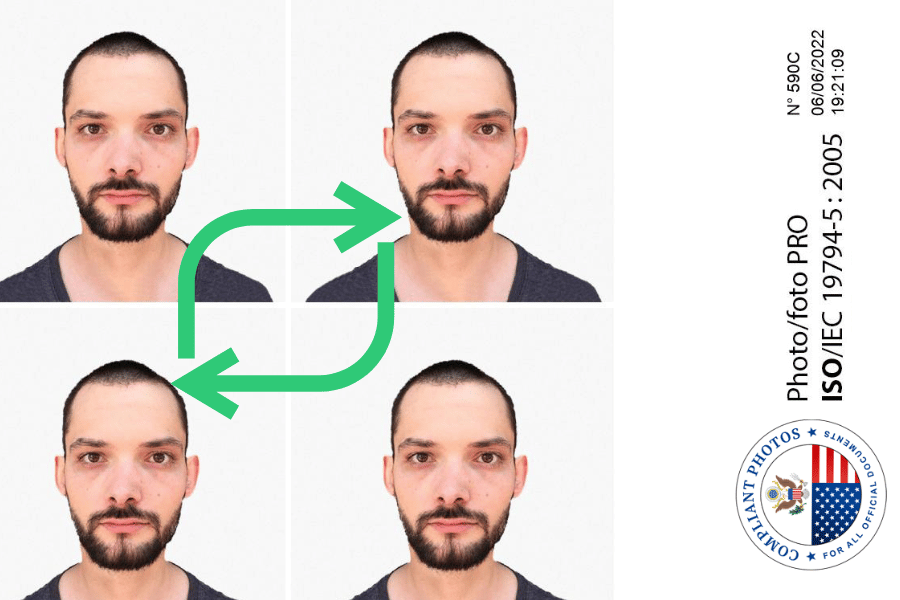
Not sure how to get a passport-size photo? It’s really quite simple! Read this article to get to grips with everything you need to know. The passport photo is the most important part of your application, so ensure you get a compliant photo. Keep reading to find out the best way to convert a photo to passport size. Let’s go!
How to Convert a Photo to Passport Size?
If you need a passport-size photo, you can easily convert a suitable photo using an online tool or cropping it yourself. Whilst free tools are available for cropping and converting passport photos, they won’t ensure your photos are acceptable to the government.
Using a Free Passport Photo Converter
- Department of State Photo Tool: A simple photo tool for converting a photo to passport size. No background removal or expert certification.
- idphoto4you: Get your photo converted to passport size for your travels. You can crop your photo once uploaded, though there is no check for compliance.
Using Smartphone iD App Converter
- Smartphone iD: Easily take a photo using the app. Get your photo formatted, sized and the background removed. Our two-step verification (artificial intelligence, biometric experts) method provides you with a secure service with full customer support. Refund guarantee.
Why Choose Smartphone iD to Convert Your Photo to the Correct Passport Photo Size?
Not sure about converting your passport photo to the correct passport photo size? There’s nothing to worry about! Take a look at all the reasons below, why Smartphone iD is a great choice.
- Convert any photo size: Our Smartphone iD App is compatible with all international passport photo sizes. So you can make your travel plans stress-free!
- Everything’s sorted: Our clever app will guide you through the process of taking your Passport photos. Say hello to hassle-free passport photos!
- Our experts are on it: We’ve got expertise in accrediting passport photos. All your photos will be checked and pre-approved by our experts and AI software.
- What you get: ‘Smartphone iD’ does all the work. Including straightening, photo scaling and professional background removal. All complying with national standards.
- Low Cost: We’re sure that you’ll love our competitively-priced passport photos! If there are any problems during the application and your photos come back rejected, we can offer you a full refund.
- Passport photos in minutes: You can use our app anytime
- , anywhere. Not only is it incredibly easy to get high-quality passport photos with your smartphone, but it takes just a few minutes!
How to Convert Your Photo to a Passport Size Using Smartphone iD?
It’s important to take a photo of yourself that accurately resembles you, for your passport application. Smartphone iD allows you to take real-time photos to make sure your passport photo is accurate and high-quality. Take a look at the points below to get started today!
- Make sure to remove your glasses or any accessories covering your face.
- Ensure that there are no shadows covering your face (even lighting across your face).
- Keep a neutral expression whilst keeping the camera at eye level.
- Take your photo then follow the instructions in the Smartphone iD app.
Summary
It’s quite easy to convert your photo to a passport size, especially online. Just make sure you use a trusted provider that will get the job done. If your photo turns out to be non-compliant, your passport application could easily get delayed or rejected altogether.
Our Smartphone iD money-back guarantee makes sure you’ve got peace of mind when it comes to passport photos.
Got a smartphone? Why not try Smartphone iD?




