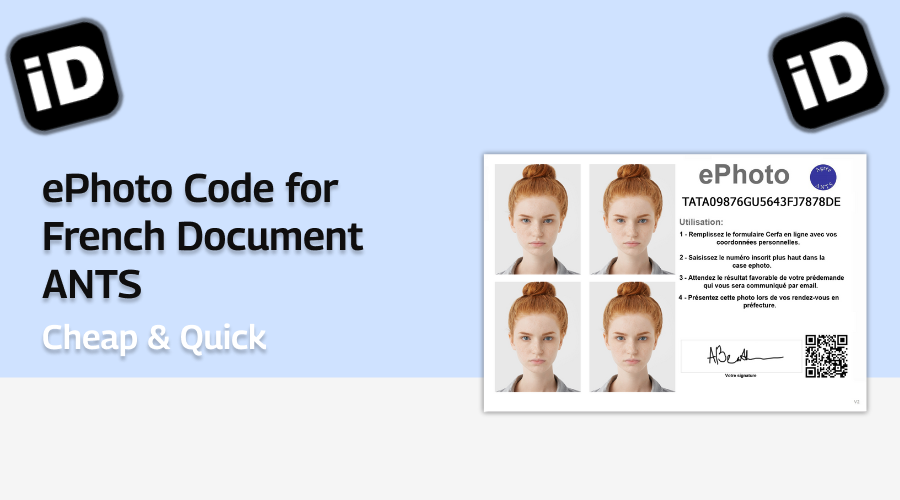
If you are living abroad and are looking for how to renew/apply for a French document like a residency permit, or driving license from afar, you have come to the right place. In this article, you will read how to obtain the digital passport photo code called ePhoto that you can use for https://ants.gouv.fr/ – the official website of French official document applications.
What is ANTS ?
ANTS or L’Agence Nationale des Titres Sécurisés is a national agency that manages official documents in France. It is a public administrative establishment, placed under the supervision of the Ministry of the Interior. Created by decree on February 22, 2007, the ANTS is responsible for supporting users in their applications for regulatory titles and issues these documents in a secure and controlled manner.
How to get a passport photo for ANTS France from abroad?

If you wish to apply for an official French document online, you must go to https://ants.gouv.fr/. An example of this procedure for driving licence you can see in the following video – https://www.youtube.com/watch?v=OOliAONGeqM In a few steps, you will see that the online application asks you for a 22-digit code. This code can be obtained only by 3 different providers – photo booths in France, certain registered professional photographers in France, or Smartphone iD app. The mobile app Smartphone iD is the only solution available that will give you passport photos with code for ANTS from abroad.
How to use Smartphone iD app to get the ePhoto code for online ANTS application?
To get the passport photo, you must download the app (available on Apple Store and Google Play Store).
- Take a picture,
- Choose France for country,
- Select the type of document you need the photo for. If you need the ePhoto code for ANTS, the document type would be Driver’s license ePhoto or Residence permit ePhoto.
- Draw your signature with finger in the designated screen.
- Complete the order with payment.
In a few moments you will receive a validated and conform photo with the ePhoto code for ANTS in your email.
In case of you have any additional questions, you can find your answer in FAQ or write us at contact@smartphone-id.com
why choose Smartphone iD to get your ephoto code?





