In modern times, most people no longer go to a professional photographer to have a passport photo taken. Walmart branches offer great alternatives to professional photography studios, especially because their services are far more affordable. In the article below you will learn everything, there is to know about how to get your passport photos taken at Walmart in 2024.
Last update:3/9/2024
Does Walmart Take Passport Photos in 2024?
Yes. You can get a passport photo taken as of 2024 at all Walmart locations with photo centers. Photos take between five and ten minutes to develop. Customers can take their passport photos at Walmart from Monday to Sunday within regular trading hours.
Does Walmart take digital passport photos?
Walmart does not provide digital versions of passport photos. If you find yourself in need of a digital copy of your passport photo, we suggest opting for specialized passport photo applications like Passport Photo Online.
How to Use Walmart for Passport Photos?

Here are three ways to use Walmart for your passport photos:
1. In-Store Photo Center
- Getting photos taken: Visit your nearest Walmart with a Photo Center. Trained associates can take your photo following passport specifications for a fee (around $7.44 for two photos).
- Benefits: Quick and convenient, no need to prepare a digital copy beforehand.
- Drawbacks: Limited control over the final photo.
2. Online Upload & In-Store Pickup
- Process: Visit the Walmart Photo website (https://photos3.walmart.com/) and choose “Print Passport Photo.” Upload a digital photo that meets the requirements (size, format, background, etc.). Select in-store pickup for your finished photos.
- Benefits: Convenient for using an existing digital photo, allows you to edit your photo beforehand if needed.
- Drawbacks: Requires a suitable digital photo already prepared.
3. Online Upload & Home Delivery
- Process: Similar to online upload & in-store pickup, but choose home delivery for your finished photos. There might be an additional delivery fee.
- Benefits: Most convenient option, allows using an existing digital photo and avoids a store visit.
- Drawbacks: Requires a suitable digital photo already prepared and adds a delivery time.
Walmart Passport Photo Cost?
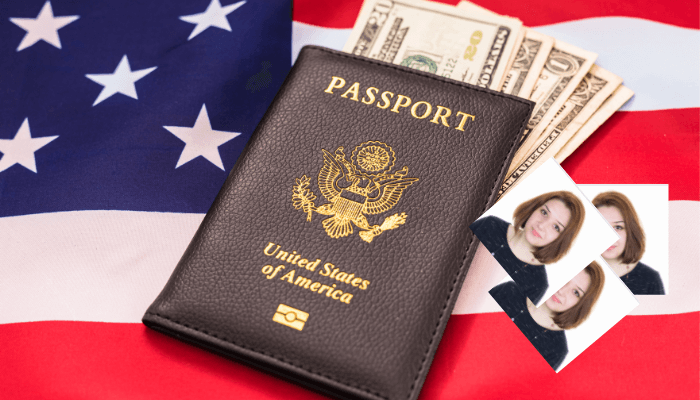
At Walmart, you must pay $7.44 for 2 passport photos that fit the required government standards and sizes, these take between five and ten minutes to print, so the whole process can end up taking around twenty to thirty minutes.
Where to Find Walmart?
Having an extensive presence with more than 4,500 locations nationwide, there is a high probability of finding a Walmart store near you that provides passport photo services.
To locate a suitable Walmart store offering passport photo services, you can explore two convenient options:
1. Utilize Walmart’s Store Finder tool “https://photos3.walmart.com/store-finder” to search for nearby stores providing passport photo services.
2. Perform a quick online search by Googling “Walmart passport photo near me” to find the nearest Walmart stores offering passport photo services in your area.
How Long Does It Take To Receive Passport Photos From Walmart?
Walmart offers three options for receiving your passport photos:
| Option | Estimated processing time |
| 1-hour pickup | 1 hour |
| Same-day delivery | end of day |
| Home delivery | 3-5 business days |
If you need your passport photos as soon as possible, we recommend choosing the 1-hour pickup option. If you have more time, you can save money by choosing the home delivery option.
Additional tips for getting your passport photos from Walmart quickly
- Arrive early. The photo center can get busy, especially on weekends.
- Bring your ID. You will need to show your ID to the associate at the photo center.
- Be prepared. The associate will need to take your photo and make sure it meets the government requirements.
Can your photo be rejected?
Yes. generally, If your photo does not comply strictly with government requirements it will be rejected, thereby delaying the entire application process. For this reason, it is recommended to have your photo verified either by using a professional like Walmart or an app with compliance check features, such as Smartphone iD.
What Are The Requirements For Walmart Passport Photos?
Whether you take your photo yourself or go to Walmart, there are quite a few requirements for taking a passport photo that you need to comply with.
The following are the requirements for passport photos:
- May not be smiling
- No shadows on the face
- Spectacles are not allowed
- No uniform (including camouflage attire)
- May not wear hats or head coverings (there are some exceptions for religious or medical reasons)
- Earbuds or headphones are not allowed
- No jewelry in the way of the face
- Clothing must not match the background
- May not be shirtless
- Must have a plain white or off-white background
- Dimensions – a minimum of 600 by 600 pixels and no more than 1200 by 1200 pixels
- The photograph must be in full color at 24 bits per pixel. It must be in sRGB color space (common output for digital cameras).
- Your photograph should be in JPEG file format.
- The photograph should be a minimum of 54 kilobytes and no larger than 10 megabytes.
- The photograph’s compression ratio needs to be equal to or less than 20:1.
Does Walmart Print Passport Photos?

Yes. 4742 Walmart stores offer passport photo services not only take your photograph but print it too. At Walmart, you also can print two copies of your passport photos for $7.44.
How To Order Walmart Passport Photo Online? (if you don’t live near a store. Visit Walmart photo center online to order it.)
The Walmart online passport photo system offers an easy and quick solution to printing your passport photos. If you want to take a passport photo from the comfort of your own home and upload it to be printed at your nearest Walmart, you can do so by following the steps below.
The following steps to order a Walmart passport photo online:
- First, go to the Walmart online passport photo system .
- Click “Create Now”
- Select and upload a photograph
- Click “Add”
- Position the photo by dragging
- Click “Add to Cart”
- Checkout
Walmart VS Smartphone iD – Passport Photo

| Features | Smartphone iD | Walmart |
| Can you do it from anywhere? | Yes | No |
| Immediately available? | Yes | No |
| Who takes your photo? | You, friends | Walmart Employee |
| Digital & printed copy? | Yes | printed only |
| Real-time AI check | Yes | No |
| International passport photos | Yes | No |
| Refunds | Yes | No |
| 24/7 support | Yes | No |
| Cost | Best price on the market for professional formatting & expert check | Same price in comparison $7.44 |
Smartphone iD – AI And Expert Verification: Ensuring A Compliant Passport Photo
- The application utilizes Artificial Intelligence (AI) to ensure that your Passport photo meets all necessary requirements.
- The advanced AI technology analyzes your face, brightness, and background, and ensures that the dimensions, quality, and format of the photo comply with the necessary standards.
- Each photo is manually verified by experts to guarantee its compliance and quality, providing a double assurance that your photo will be accepted by the authorities.
- By intelligently utilizing your smartphone, combined with AI and expert verification, you can easily obtain a compliant passport photo, avoiding the hassle of traveling or scheduling appointments with a photographer.
Other alternative services (if you want to take your passport photo from home)

There is an abundance of passport services to choose from, each with its own set of benefits and setbacks. Listed below are seven of the best services you can you to get a US passport photo from the comfort of your own home.
1. Smartphone iD (ios and android)
Comes with a compliance check feature that guarantees your photo will be accepted by the government.
2. Makepassportphoto.com (windows and mac)
After uploading your photo, you can edit it by changing brightness and contrast, however there is no compliance check included.
3. Passport Photo Maker (windows)
Generally capable of detecting biometric features and creating passport, visa and ID photos.
4. Passport Photo ID (android)
Helps users to take photos for passports, drivers licence, visas and IDs. You will need your own white background.
5. Passport Photo – ID Photo (iOS)
Templates for more than 100 countries, the app helps you to format, save and print photos that can be used for official documents.
6. Passport Picture (Mac)
Assists in editing and printing photos for official documents such as passport, visa, ID, drivers licence and student card.
7. BioID Web Service (windows and mac)
Cloud-based biometric technology that can be used to print passport photos, ID photos or visa photos.
In Conclusion
Walmart makes an excellent choice of service provider for having your passport photo taken, but if you want to save money you can use an app like Smartphone iD. With Smartphone iD you can benefit from taking pictures in the comfort of your own home, meaning that you can take as many shots as you like until you are happy with your photo.
When you take the picture from home you not only save money but time as well, with an in-store visit taking between thirty minutes and an hour. Finally, when choosing an app to take a passport photo from home, it’s a good idea to make sure it features a compliance check.
Furthermore, the compliance check should take the form of a human and not automated software so as to be sure of no glitches. With Smartphone iD you can rest assured that your photo is verified because it is checked by a team of experts.
FAQ
Does Walmart do baby passport photos?
Yes. However, the charge is extra and it will cost you $27.
Are Walmart pictures good quality?
Yes. generally, Walmart offers a professional photography service and the pictures are taken with consideration of lighting and other aspects that affect the quality.
How long do I have to pick up photos at Walmart?
Walmart will keep your orders for 7 days in total from the time that the order was placed.
What can you do at a Walmart photo kiosk?
You can have your official document photos taken for your ID, passport, Visa, and driver’s license. You can also print other photographs from digital images.
Can Walmart print pictures off my phone?
Yes. The Walmart photo app allows customers to print pictures from smartphones.
How much is it to print pictures off your phone at Walmart?
The Walmart photo app cost varies depending on the size of the photos you want to print, but it ranges between $0.25 – $2.84 per photo.




