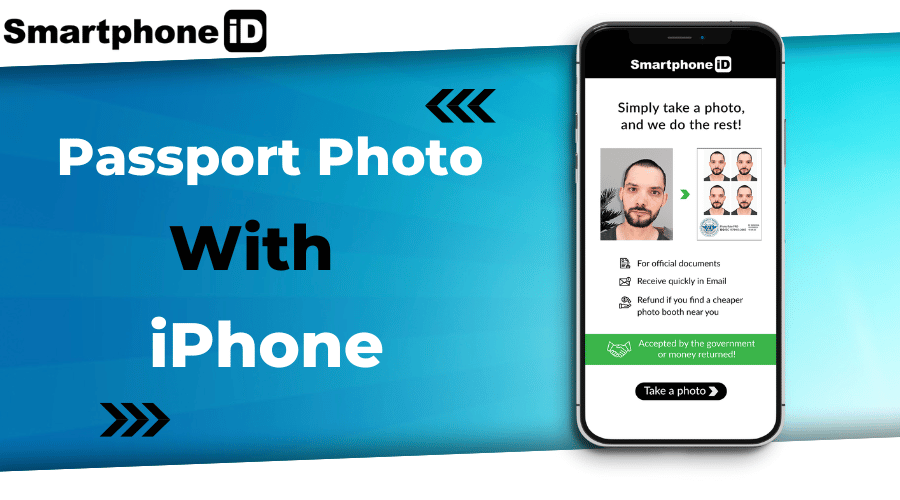
Can’t decide what method you should use to get a passport photo? We get it. There are so many options, but don’t wait any longer! Your passport photo is the most important part of your passport application, so make sure to get a compliant one using the proper methods. Use our carefully researched article so you can find out the top ways to create a better passport photo with iPhone. Let’s go!
Can you Take a Passport Photo With iPhone?
Yes. You’ll be pleased to find out that you can download an app on your iPhone to take a compliant passport photo. With the right app and guidance, you can easily take pre-approved passport photos in no time at all.
How to take a Passport Photo With iPhone?
There are a few ways to take a passport photo with an iPhone. However, you need to make sure your passport photo is up to standard with all the necessary requirements. Otherwise, your passport photo will likely be rejected by the United States government.
Take a Passport Photo With iPhone Camera
- You can just use your camera to take a passport photo, however, you won’t have any guidance on how to meet the requirements and criteria to get your passport application accepted by the US government.
Take a Passport Photo With a Passport Photo App
- Get professional guidance by using a passport photo app like Smartphone iD. Our experts will pre-approve your photo, making sure your photo is 100% acceptable to the US government.
Tips to Help You Take an Approved Photo at Home Using Your iPhone
If you want to take your passport photo at home using your iPhone, make sure to follow the requirements to have a fully acceptable passport photo. Take a look below for some ideas to help you.
Here are some tips to help you get started.
- Make sure to remove your glasses or any accessories covering your face.
- Ensure that there are no shadows covering your face (even lighting across your face).
- Keep a neutral expression whilst keeping the camera at eye level.
- Take your photo then follow the instructions in the Smartphone iD app.
Which Passport Photo App to Install on iPhone
You may be wondering which passport photo app to install on your iPhone. Well, you should look for an app that provides expert compliance checks on photos, is easy to use and you’ll get your passport photo in minutes! Free apps can’t really do the job when it comes to taking a passport photo, as there are no compliance checks. You’ll end up getting your photo rejected and wasting more time and money when you don’t have to.
Smartphone iD
If you want to create approved passport photos for your passport using your smartphone you can receive them via email or post. Smartphone iD is the first mobile app that allows users to take passport photos directly from a smartphone.
Pros
- Get a conform, verified photo for ID, passport and Visa via email or post
- Compatible with various countries around the world
- Quick and convenient, everything’s done for you
- Simple to use
- Best price for all-inclusive service
Cons
- No expert check is included in the free photo version
Why Should You Use Smartphone iD on Your iPhone?
Whilst it can be cheaper to use a free app on your iPhone, the quality of photo that you get can suffer because of it. It’s best to use a paid service to have the best chance of success with your passport application or renewal.
Why Should You Use Smartphone iD on Your iPhone?
- Most free apps that are available in Android and iOS app stores only contain the most basic tools for editing your Passport photo yourself.
- Free apps can be unreliable and not provide the high-quality end product that is required for a Passport application
- Paid apps provide a higher level of service with extra guarantees like Smartphone iD’s government approval and refund guarantee.
- Paid apps employ professional staff to check your photo. Smartphone iD uses AI and biometric experts to make sure your photo is compliant with national requirements.
Summary
Yes, using your iPhone can be a good option if you’re thinking about taking a photo by yourself. However, the level of quality of your photo needs to be up to standard. If you use Smartphone iD, you can rely on us to sort out your passport photos. We’ll make sure they’re fully accepted by the government. It’s quick, cheap and convenient.
Have you tried out our app yet?




